

This lesson is made with PSPX9
But is good with other versions.
© by SvC-Design

Materialen Download :
Here
******************************************************************
Materials:
auge.png
deco-01-symetries-linette.png
element 2 les 132.png
facade_de_maison_tubed_by_thafs.png
White Dove maszk 1.jpg
wieskes tube 479.png
******************************************************************
Plugin:
Plug-in - Unlimited - &Sandflower Specials'V – color Atmospherizer
******************************************************************
color palette
:

******************************************************************
methode
When using other tubes and colors, the mixing mode and / or layer coverage may differ
******************************************************************
General Preparations:
First install your filters for your PSP!
Masks: Save to your mask folder in PSP, unless noted otherwise
Texture & Pattern: Save to your Texture Folder in PSP
Selections: Save to your folder Selections in PSP
Open your tubes in PSP
******************************************************************
We will start - Have fun!
Remember to save your work on a regular basis
******************************************************************
Foreground: #6d2325
Background: #000000
1.
Open a new transparent image 900 x 650 px
Fill with background color.
Layers - New Raster Layer
fill with foreground color.
2.
Open your mask.
Layers - New Mask Layer - From Image - White Dove maszk 1.jpg
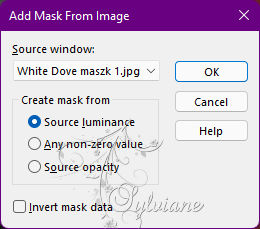
Layers - Merge - Merge Group
Layers – merge – merge down
Plug-in - Unlimited - &Sandflower Specials'V – color Atmospherizer
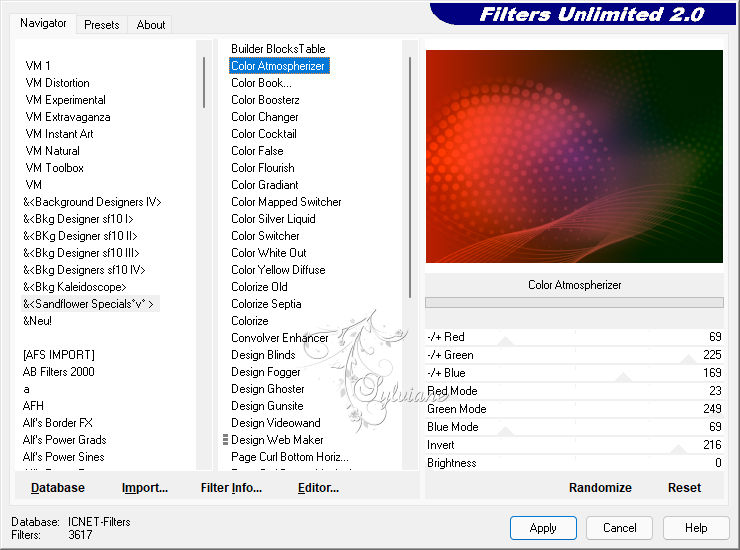
3.
Open facade_de_maison_tubed_by_thafs.png
Edit – Copy
Edit - Paste as new layer
Put them right above.
4.
Open auge.png
Edit – Copy
Edit - Paste as new layer
Resize 67% unchecked all layers.
Place this in the circle, see example.
Layer – merge – merge all (flatten)
5.
Open wieskes tube 479.png
Edit – Copy
Edit - Paste as new layer
Image - Mirror – mirror Horizontal
and set as in example.
Effects - 3 D effects - Drop shadow
10/10/50/52.48 color:#000000
Open element 2 les 132.png
Edit – Copy
Edit - Paste as new layer
Turn right.
Set the layer to luminance.
6.
Open deco-01-symetries-linette.png
Edit – Copy
Edit - Paste as new layer
Put top left.
Effects - 3 D effects - Drop shadow
10/10/50/52.48 color:#000000
Layer – merge – merge all (flatten)
Put your name on your work.
Image - Add Borders – Symmetric - 1 px background - color: #000000
Customize your creation.
Save your work as JPG.
Back
Copyright Translation © 2022 by SvC-Design